1. Download the Unicode bangla fonts
a) Download vrinda. (Those of you who see Bengali but very small can delete C:\windows\fonts\vrinda.ttf file and replace it with this vrinda font)
b) Download Shyam Rupali Font.
2. Copy the fonts to your control panels' Fonts folder (or X:\windows\fonts folder, replace the 'X" your system drive letter )
If you have followed the instruction correctly, after refreshing your browser you will see the bellow line in Bengali.
সাবাস! অবশেষে আপনি ইউনিকোড বাংলা ফন্ট দেখতে পেলেন। এখন থেকে যে সব ওয়েবসাইট ইউনিকোড ব্যবহার করে, সেসব ওয়েবসাইট এর লেখা পড়তে আপনার আর কোন সমস্যা হবে না। তবে ইত্তেফাক বা প্রথম আলো পড়তে হলে তাদের ওয়েবসাইট এর নির্দেশ অনুসরন করে তাদের বাবহৃত ফন্ট্ ডাউনলোড করে ইন্সটল ক্করে নিন।
ধন্যবাদান্তে ,
সুমন
Now Most of you should be able to follow the high level instruction given above, However a few of you who has very limited knowledge of installing fonts, may get lost in between. If that is the case, I have screen shots that clearly shows how the process look like on a XP machine. Here we go:
Step 1:
Click on the "vrinda" link that I provided,it will take you to a different website where the font is available. Right click on the download link of that page (asuming you have Internet Explorer as browser) pick "save target as" (For firefox browser select "save link as") :
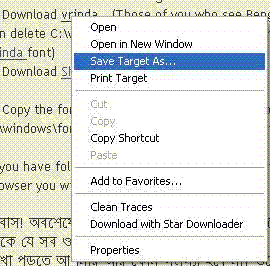
Step 2:
On the following window(save target as window asking where you want to save the file to) click on "My computer" icon from left pane, and type c:\windows\fonts\vrinda.ttf If your windows installation is in different drive (ie, E:, D:, etc) use that letter instead of c:.
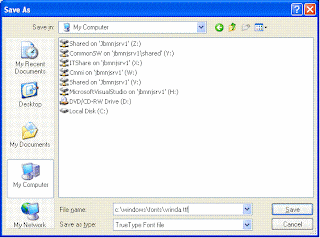 Click on "Save". If it saves successfully then you are done just needs to refresh the browser and you are done (you may come back to this page, when your browser starts again and check if you can read the Bangla sentences written on this page. Otherwise, follow next.
Click on "Save". If it saves successfully then you are done just needs to refresh the browser and you are done (you may come back to this page, when your browser starts again and check if you can read the Bangla sentences written on this page. Otherwise, follow next.Extra Steps:
Extra 1:
Some of you who may already have an older version (Those who see bangla font but too small to read) and will see some pop up dialog like this:

Extra 2:
Click on" No". you now need to remove the old version. To do that go to your windows xp control panel by clicking on 'Start---->control panel"

many of your control panel may be in category mode. For convenience lets switch it to "classic" view by clicking on the circled link.
The window look will be changed like bellow:

Extra 3:
Now lets double click on Fonts folder. Since "vrinda" starts with 'v' the file will be located all the way bellow (assuming the file is arranged by name). When we find the "vrinda" font we will right click on it and select "delete". If "are you sure" window pops up click "yes" and go to step:2, or else follow next step.

Extra 4:
If the browser is open or the font is being used anywhere else it will show you an error message like bellow: Click "Ok" .
 You will need to shut down all your browsers and word document files which ever is opened. Then follow Extra 3: and onward again.
You will need to shut down all your browsers and word document files which ever is opened. Then follow Extra 3: and onward again.I hope this tutorial will help you to solve the Unicode Bangla Font viewing problem. if you still have problem to view Bangla Unicode fonts, please feel free to post a comment here.
Thanks for reading.
No comments:
Post a Comment