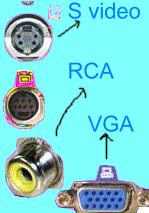
Many OLD Tvs are equipped with RCA and S Video input while newer TVs are equipped with VGA and HDMI or DVI input. Here we will cover about S-Video, RCA and VGA inputs. Before starting your laptop/pc,if you connect your tv output port with one of your tv inputs that has one of these type of jacks and then start your computer, there is a possiblity you will see your output on tv automaticlaly without configuring your display settings. However, most of the time, it will require you to configure the display settings on your laptop before being able to watch the output on tv.
This is what you need to do (Screen shots are taken from pc with windows xp)
go to start--->controlpanel and then double click on display window (if your control panel is not in classic mode, switch it by clicking the link on the top left corner)
you will see something like following window:
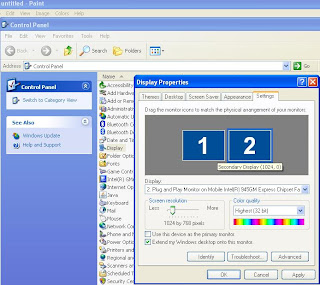
Click on setting tabs, and click on #2 Monitor and checked the option that says "Extended my Windows...." to just enable it as extended display, if you also want to make it primary select the "Use the device as the primary monitor" as well. Then you will see all of the components of the desktop (icons, start button, system clock , etc ) components on television. If you just select the extended desktop option, you will be albe to view any window drag to the #2 monitor side. If you want to switch the side of the external monitor (right or left) on the setting tab select #2 Monitor icon and drag it to the left side of the (or which ever side you like) #1 Monitor. And it will change the side of the external monitor.
By the way, except the VGA output jack, all other means of output will give you relatively blurry output. It is good for watching video but to watch the webpage with tiny text, VGA output is the best choice.
I hope this instructions will help you to view your pc output on your television. If you face any problem feel free to drop a comments here.
Thank you for reading.
No comments:
Post a Comment